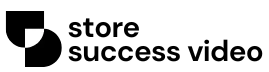In a world where deadlines loom like storm clouds and to-do lists seem to multiply faster than rabbits, project management software is the superhero every team needs. Forget the chaos of sticky notes and frantic email chains; this digital sidekick swoops in to organize tasks, streamline communication, and keep everyone on the same page. It’s like having a personal assistant who never takes a coffee break.
Imagine a tool that not only tracks progress but also helps teams collaborate seamlessly, all while saving time and sanity. With the right project management software, teams can turn confusion into clarity and chaos into order. So buckle up as we dive into the world of project management tools that promise to transform the way work gets done—because who wouldn’t want to save their sanity while delivering stellar results?
Table of Contents
ToggleOverview of Project Management Software
Project management software streamlines the processes teams face daily. These tools help in organizing tasks into manageable units. Collaboration becomes seamless as team members easily communicate through integrated platforms. Many applications offer functionalities like task assignment, deadline tracking, and resource management.
By centralizing information, project management software reduces the chaos associated with traditional methods. Teams benefit from features that include Gantt charts, Kanban boards, and time tracking systems. A project manager can visualize progress and allocate resources effectively.
Compatibility with other tools enhances functionality. Popular software options integrate with communication apps, file-sharing services, and calendars. This integration improves workflow efficiency and reduces the need for toggling between multiple applications.
Customization options ensure that different teams adapt the software to fit their unique needs. Businesses can tailor dashboards and reporting features to align with specific project goals. As a result, project tracking becomes more intuitive and aligned with overall objectives.
Security remains a priority; many software tools implement robust measures to protect sensitive data. Regular updates ensure security remains a focus as threats evolve. Choosing the right project management software means considering features, usability, and security.
Overall, project management software plays a crucial role in enhancing productivity. Organizations that adopt suitable tools experience better project outcomes. By leveraging these technologies, teams manage workloads efficiently and drive project success.
Key Features to Consider
When selecting project management software, it’s essential to evaluate specific features that meet team needs. Understanding these functionalities can lead to a more productive environment.
Task Management
Effective task management is fundamental for successful project execution. Teams benefit from features that allow for easy task assignment and deadline tracking. Visual representations, such as Kanban boards, help members see project stages at a glance. Prioritizing tasks aids in focusing efforts on critical items, ensuring timely completion. Moreover, the ability to categorize tasks by project phases simplifies workflow organization. Integration with calendars promotes better planning and scheduling.
Collaboration Tools
Collaboration tools enhance communication among team members. Real-time messaging systems support immediate feedback, addressing questions as they arise. Shared document features allow simultaneous editing, fostering teamwork on project deliverables. Video conferencing capabilities enable virtual meetings, breaking down geographical barriers. In-built comments and discussions on tasks encourage collective brainstorming and problem-solving. Tracking changes and updates in collaborative projects supports transparent progress monitoring.
Reporting and Analytics
Reporting and analytics functionalities provide valuable insights into project performance. Dashboards featuring key metrics help teams visualize their progress over time. Access to customizable reports enables tailored data views for different stakeholders, enhancing decision-making. Historical data analysis reveals trends, helping managers estimate future project scopes. Automated progress reporting saves time by providing instant updates to involved parties. These features contribute to continuous improvement and accountability, ultimately driving project success.
Popular Project Management Software Options
Numerous project management software options exist, each tailored to meet specific project needs. Organizations can select from a variety of tools that offer distinct features, ensuring efficient management and improved results.
Software A
Asana provides a user-friendly interface that helps teams manage tasks effectively. Visual project timelines and boards enable users to see tasks’ progress at a glance. With features like task dependencies and workload management, it enhances collaboration across teams. Integrations with tools such as Slack and Google Drive streamline workflows significantly. Asana’s customizable dashboards allow teams to focus on key metrics, promoting accountability and productivity.
Software B
Trello utilizes a card-based layout that simplifies organization for teams. This visual format makes tracking tasks intuitive, aiding users in comprehending project workflows quickly. Key features include checklists, labels, and due dates that enhance task management capabilities. Teams embrace Trello’s automation features to reduce repetitive tasks and improve efficiency. With a variety of power-ups available, it seamlessly integrates with numerous applications.
Software C
Monday.com offers a highly customizable platform designed to fit various project types. Its flexibility allows users to create tailored workflows, catering to specific project goals. Features such as time tracking, resource allocation, and visual progress tracking enable strategic decision-making. Collaboration tools like shared boards and comments foster real-time communication among team members. Monday.com’s reporting features provide valuable insights, helping managers optimize performance.
Benefits of Using Project Management Software
Project management software offers numerous advantages that significantly improve team productivity. Enhanced organization stands out as a primary benefit, with tools allowing teams to structure and prioritize tasks effectively. Visual representations like Gantt charts and Kanban boards make it easier to track project timelines and workflows.
Collaboration features contribute immensely to effective communication among team members. Real-time messaging and document sharing foster quick feedback, thereby reducing misunderstandings. Integrated platforms enable teams to work together seamlessly, ensuring everyone stays on the same page.
Resource management tools streamline allocation and utilization. Teams can monitor workload distribution and assess resource availability in real-time. This approach not only prevents team burnout but also maximizes efficiency across different tasks.
Moreover, project management software simplifies reporting and analytics. Dashboards provide instant insights into project performance, tracking progress through customizable metrics. With access to automated reports, managers can identify bottlenecks and make informed decisions quickly.
Security represents another critical benefit. Robust security measures protect sensitive data from unauthorized access, ensuring that project information remains confidential. Compliance with industry standards further reassures teams about data safety.
Ultimately, adopting project management software leads to enhanced accountability. Individual responsibilities are clearly defined, creating a sense of ownership among team members. Teams can align their efforts more closely with organizational goals, driving better results through coordinated actions.
Challenges and Considerations
Selecting project management software poses significant challenges. Users often encounter an overwhelming number of options, each offering unique features. It’s essential to identify specific organizational needs to avoid choosing a tool that doesn’t align with those requirements.
Integration with existing systems stands out as a major consideration. Compatibility issues can disrupt workflows and create additional inefficiencies. Testing features before committing to a specific software facilitates a smoother transition and ensures usability across teams.
Cost implications also warrant careful evaluation. Monthly subscription fees can accumulate, potentially straining budgets if not accounted for appropriately. Budget-conscious teams might need to prioritize essential features over luxurious add-ons to maintain cost-effectiveness.
Training users to adapt to new software remains crucial. Teams can face resistance or a learning curve without adequate support. Implementing structured training sessions increases confidence and helps users maximize the software’s potential.
Data security is another paramount concern. Protecting sensitive information requires rigorous attention to the software’s security measures. Choosing solutions compliant with industry standards ensures that data remains safeguarded against breaches.
Customization options play a vital role in user satisfaction. Users often prefer tools that allow adjustments according to their workflows. Those lacking sufficient customization can lead to frustrations and decreased productivity.
Scalability becomes increasingly important for growing organizations. Selecting software that can handle growing teams and project complexities prevents the need for another transition down the line. Ensuring that chosen tools adapt to changes in the team’s size or project dynamic supports long-term success.
Each of these factors affects the decision-making process. Careful consideration of these challenges leads to informed choices, ultimately enhancing project outcomes and ensuring sustainability in project management practices.
Choosing the right project management software is essential for teams looking to enhance productivity and streamline workflows. By prioritizing features that align with specific needs and ensuring compatibility with existing tools, organizations can significantly improve collaboration and task management.
The right software not only organizes tasks but also fosters effective communication and accountability. With the added benefits of reporting and analytics, teams can gain valuable insights into project performance.
Ultimately, investing in suitable project management software leads to better project outcomes and a more efficient work environment. Embracing these tools is a step toward achieving organizational goals and driving success.